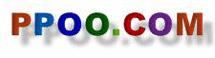News
- 2013-01-31 00:18:28
-
Introduction
Anaglyph images are images with 3D effect when viewed with a 2 color red and cyan glasses. People in the 3D industry, epecially in lenticular printing, normally use anaglyph image to test their 3D rendering result as an intermedia step. The Internet has many tutorials on teaching how to make anaglyph images. But in my opinion the methods are unnecessarily too complicated. In this article I will present a simple 1-2-3 step for making anaglyph image using the very basic functions of Photoshop.Step - 1
Take two pictures along a straight line with some distance. Unlike the case of making lenticular prints, the precision requirement of making anaglyph is not very tight. You can take your pictures by moving the camera on a flat surface. Try to use a rigid ruler to guide the camera when you move the camera from left to right. The distance between the first picture on the left and the second picture on the right should be about 2.5 inch (or 65mm).In this tutorial we are going to use the following two pictures.
Left Picture
Right Picture
Step 2
Open both pictures into Photoshop. Put the left picture into the clipboard and paste it over to the right picture so the left picture is on top of the right picture as show.Step 3
Double click the Layer 1 (the left picture layer) to bring up the [Layer Style] dialog, then un-check the B and G check boxes under [Advanced Blending].-------------------------------------------------------------------------------------------------------
Hot tags:
3d lenticular printing service3d lenticular designlenticular print3d lenticular cup3d lenticular printing3d lenticular poster3d lenticular picture3d lenticular sheet3d lenticular notebook3d lenticular bookmark3d lenticular software3d lenticular card3d lenticular postcard3d lenticular placematlenticular plasticlenticular sheetLenticular Lenticular lens Lenticular sheet Lenticular printing 3d Lenticular Lenticular Lenticular image 3d printing 3d print 3d printer Lenticular Exporters Lenticular manufacturers Lenticular factory lenticular Suppliers Lenticular array lenticular Importers 3d lenticular 3d lenticular printing service 3d lenticular design lenticular print 3d lenticular cup 3d lenticular printing 3d lenticular poster 3d lenticular picture 3d lenticular sheet 3d lenticular notebook 3d lenticular bookmark 3d lenticular software 3d lenticular card 3d lenticular postcard 3d lenticular placemat lenticular plastic lenticular sheet lenticular plate lenticular board lenticulars 3d lens 3d sheet fly-eye-lens
- Previous [Return Home] [Print] [Go Back] Next
News
Products Search
Contact Us
Contact Person:
Ms.ElaineTel:
0086-13136538608Fax:
E-mail:
sales@ppoo.com-