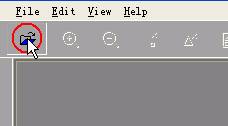
1. Import
psd file
Open a psd file, there are two measure:
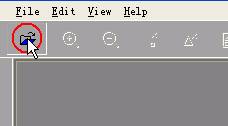
2. Import tw3d file(you could leap)
Tw3d format file is a parameter file which was saved last time.
3. Select to draw line on single layer
Select ¡¾Layer View¡¿--¡¾One¡¿,to
select a layer you will draw line.
4. Start draw line
a. After select
a layer click the pen button on the toolbar ,then you will go to the draw line
interface.
![]()
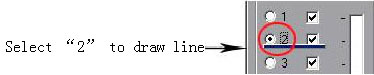
10-5
10-6
b.
c.
|
11-1 |
11-2 |
d.
11-5 |
11-6 |
11-7 |
e.
f.We can click the ¡°¡Ì¡± to find our draw lines.
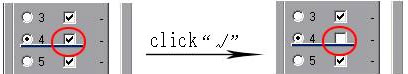
11-8
5.Delete draw line
a.If we want to delete a part line,we can use the button
![]() . Show ¡°a¡± in the image.
. Show ¡°a¡± in the image.
b.If we want to delete the close line, we can use
![]() .Show ¡°b¡± in the image.
.Show ¡°b¡± in the image.
c.If we want to delete the close line in a layer,
we select the layer first and use
![]()
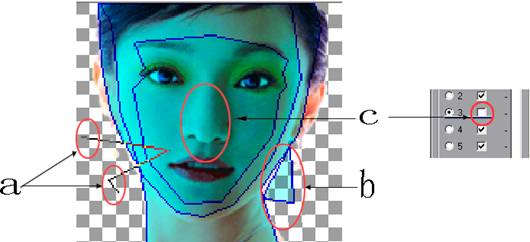
13-1
d.Delete all lines in the all layers, use
![]() .
.
6.Preview and Save
a. From ¡°1¡± to ¡°15¡±,they are the draw line layers and draw line order. The number is more small, we need to draw earlier. And we must accord to the number order from ¡°1¡± to ¡°15¡±. Complete drawing line of the girl, show in the under image(13-2).
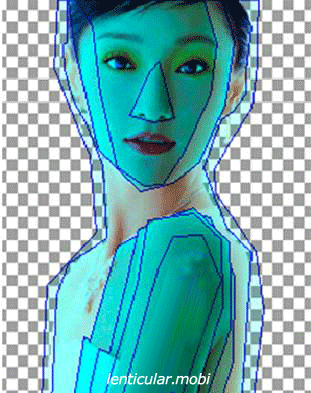
13-2
b.
c.The whole preview. Click
the preview button on the toolbar, go to preview the whole animation preview.
To end preview, click stop button on the toolbar.
d.Click the red-blue glasses button
![]() , wear red-blue glasses
to preview 3d effect.
, wear red-blue glasses
to preview 3d effect.
e. Set Parameter.
LPI£ºlines per inch in the lenticular. The
wide line of the lenticualr is 9 lines per inch at present, the thin is 162
lines per inch. The precision of lines number is at least accurate to 4 behind
radix point.For example 75.5655.
Angles£ºThe number of lens. numerical range is between 2¡«99.
Layer 0£ºThe sequence number of focus layers. Whe we preview
the 3d layer in animation, this layer will not change the displacement. The
numbe in the input field express the layer number which is setting currently.
Depth£ºThe zoom in multiple of depth£¬example
chang "1" to "1.5",it means zoom out the depth to a half.If change "1" to "3",it
means zoom in the depth three times.
OutDPI£ºThe dpi of output.For example 2400 or 2540.
Width£ºThe width of output.
Height£ºThe height of output.
H Scale£ºCompress the precision of image vertical."2" means
2 times.
¡¡¡¡ ¡¡
13-3 |
13-4 |
f.Save the result.
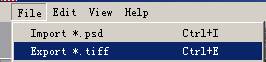
![]()
13-5 13-6
g.Save parameter, for next time to use.
(bypass)
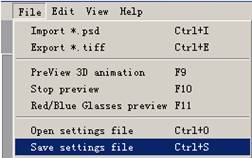
7.Help
A£®When
open psd file in the psdto3d software, pop up a wrong dialog box.
Cause£ºthe psd file is fall short
of criterion, it is contain mask layer or locked layer.
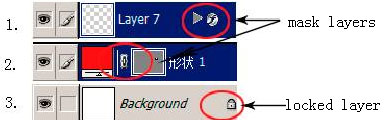
Summary Solution£º
1st£ºIn photoshop ,set up a new layer, then link and unite with
it.
2ed£ºRasterize Layer.
3ed£ºDouble click layer.
B£®Why
some layers can t be draw line but others could?
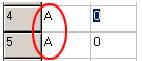
¡¡13-8 ¡¡link
layer
C£®Open Psd file in the psdto3d software, there are more layers?
Canse£ºIn the Psd file, there have
hidden layers , when the psd file is lead-in,the hidden layers will be show.
Summary Solution£ºdelete the hidden layers.
How to make:
1. Import PSD file.
a.The background layer of psd file must not be lockedup.The psd file can't include
adjust layer and mask.
b.If there are link layers in psd file,,it will produce subrogation effect.The
two or more layers will be in the same group,they are the same marked "A" or
"B".
c.The link layers cann't be drawed path.
2. Import parameter file.(you can skip)
3. Adjust parameter.
4. Draw path in single layer.(you can skip)
a. At the "layer view",select "one",then click the button "Drawline " and you
go into another interface,we can draw path for single layer.
b. Draw the path on the image spatial arragement.When close the present path,please
to click right button mouse.
c. You can draw another curved path as much as possible.Befor drawing,we need
to select suitable order by true 3d effect.
d. Set the depth and smooth.(you can skip)
e. When you finished some of above, click the single layer " preview" button
, and then you can see the 3D effect in single layer.You can stop animation
by the button "stop" which is after the "preview".
f. If you want to preview the whole 3d effect,then you can click the whole preciew
button(It is like a LCD.).
5 .Export tiff file.
6. Save parameter.
Remark:
a. You can see the 3d effect by red/blue glasses when you complete
your editing to images.Then you only need to select "Red/bule Glasses Preview"
or click the last icon.
b. Befor "Begin draw line" in the "Edit",you must select a
single layer.
c. At any times,we can scale preview.
d. The important operation is to draw path.The 3d effect is
due to the drawing path and depth.Between 1 to 15,the 1 order makes the image
protruding most.We need to determine the position in the true space,then draw
the path.
If you have drawed a wrong path,you can detel it.There are four ways to detel
wrong drawing path.From left-to-right of the four icon,the first one is to detel
present path which is on the turning point.The second is to detel a present
closed drawing path.The third is to detel which is in the prentent layer.The
last is to detel all.The four icon is found
e. There have "demo" in 3d images when you save it if you use
the trail version software.